


Therapy and coaching to help you feel and live better.
Get started todayGuiding and supporting thousands of people across the UK

Members supported

Accredited therapists

Sessions delivered

Here for you - conveniently, anytime, anywhere. No matter what you're experiencing, our expert, caring team are here to help.

Deliver exceptional care while nurturing your professional growth. We provide the platform, guidance, and community you need to thrive.

Effortlessly access and refer to a national network of therapists to deliver the most effective outcomes for your patients and members.

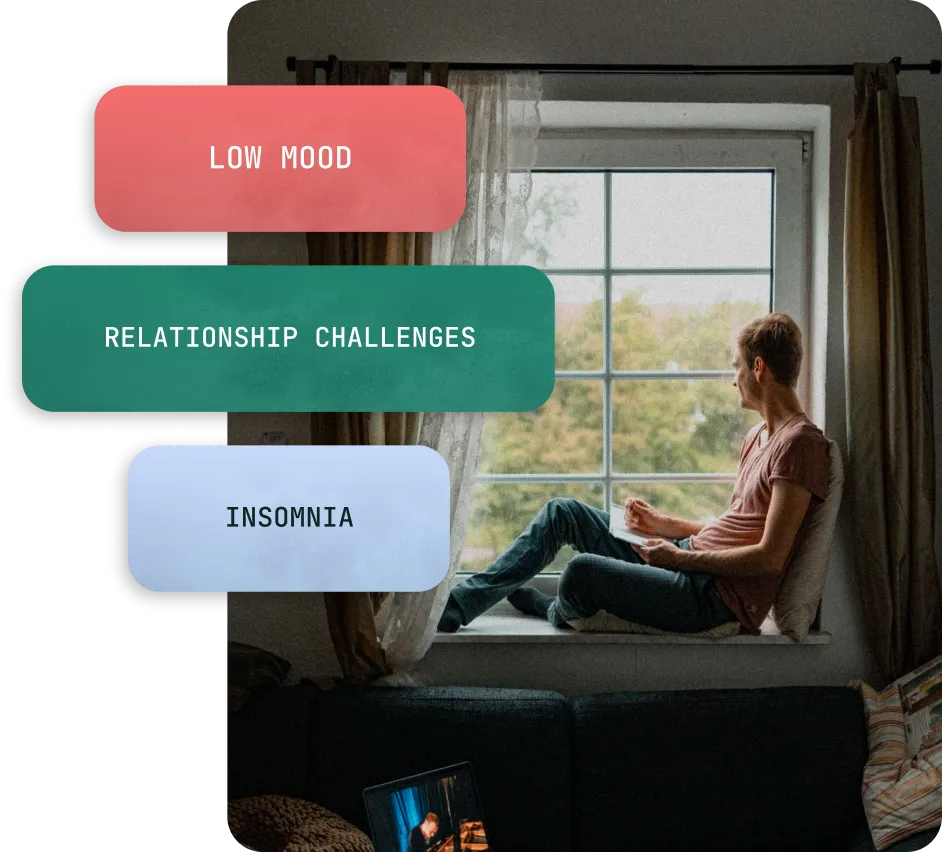
We understand that seeking support for your mental health and wellbeing can feel like a step into the unknown. At HelloSelf, we quickly and conveniently connect you to the right support tailored to your unique needs. No matter what you're currently experiencing, our trusted, caring team are here to help.
What to expect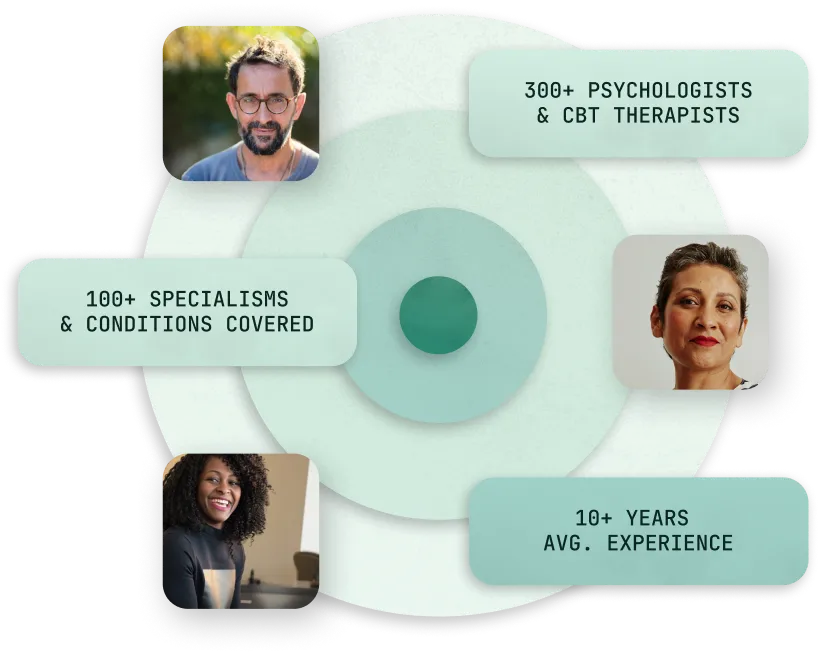
Our growing network of therapists and coaches specialise in a broad and diverse range of cases, ensuring that we can provide support tailored to the unique life experiences and circumstances of our members.
All of our experts are rigorously assessed and guided by HelloSelf's in-house clinical team to deliver the highest level of care in a safe, secure, and compassionate setting.

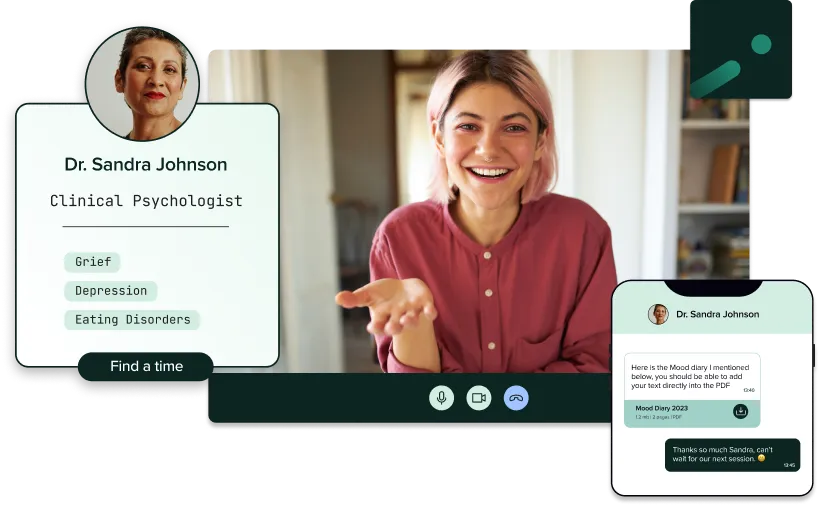
What you can expect from therapy and coaching with HelloSelf:





